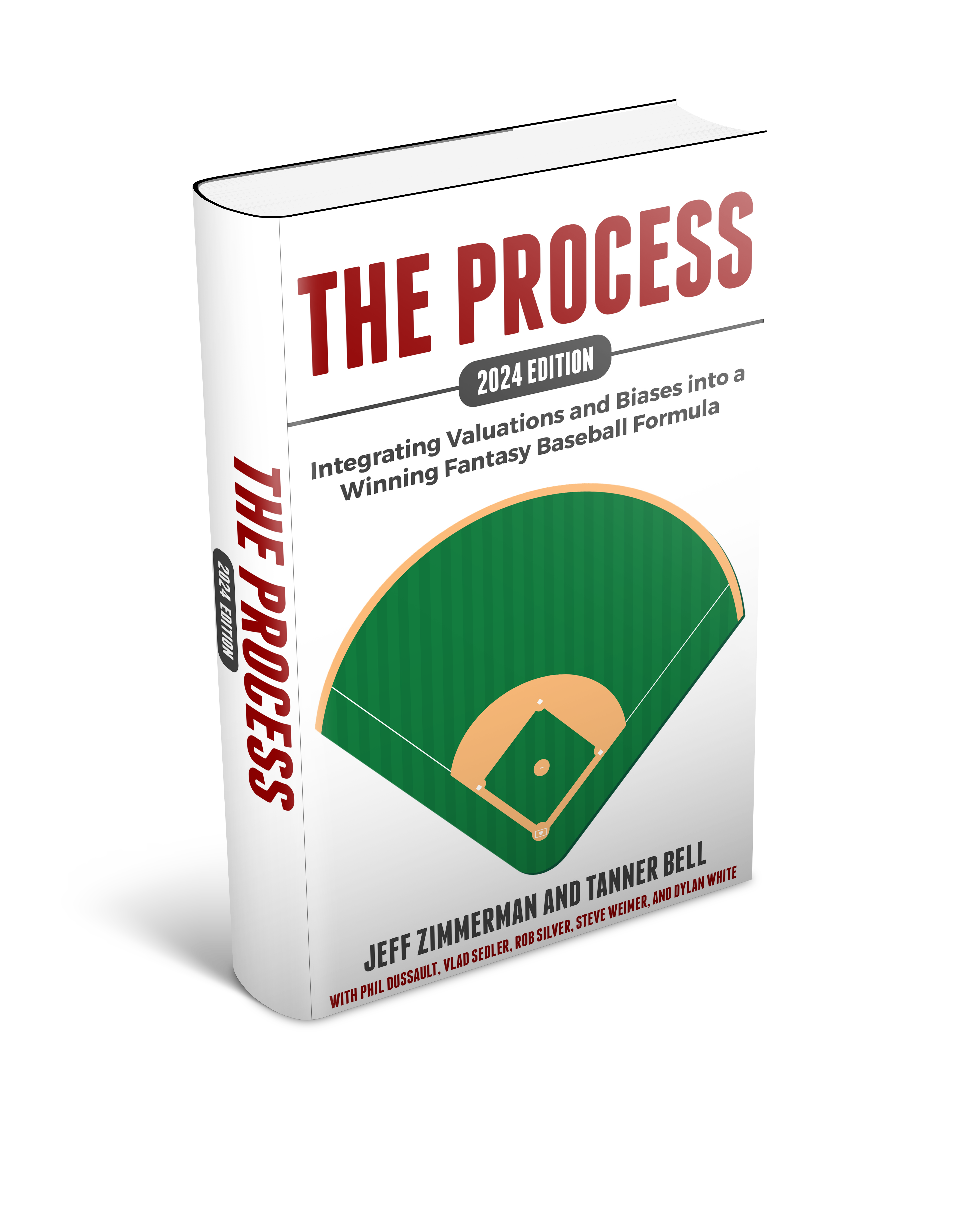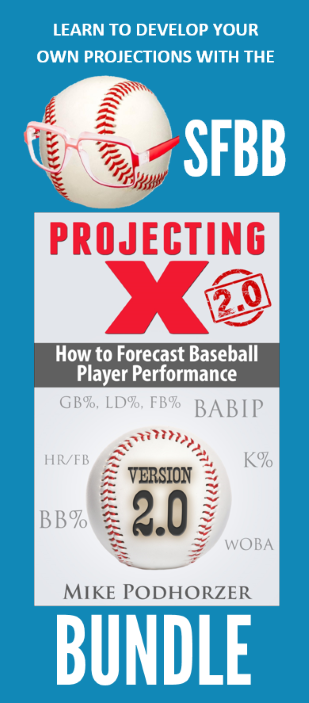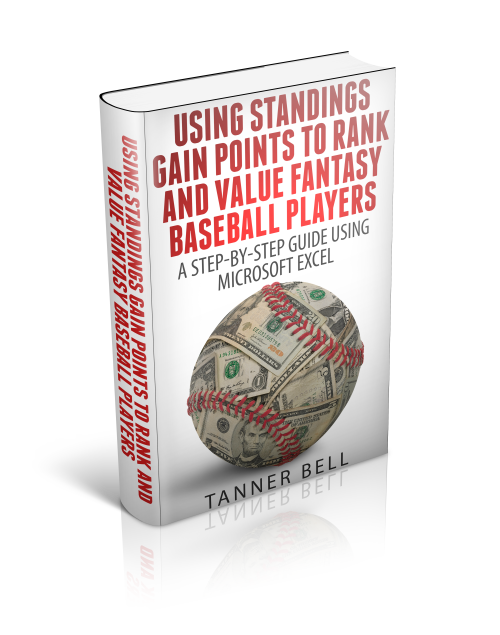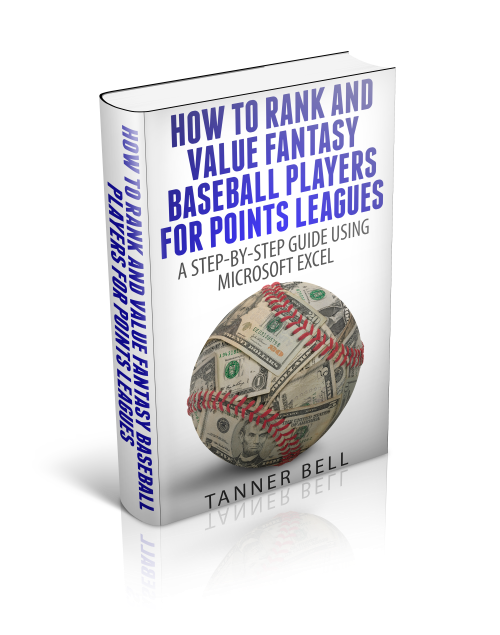Even a blind squirrel occasionally finds a nut. Do you really know what it takes to win your league? Or are you just blindly drafting your team?
This may seem a little basic, but if I had to guess, I would say this is a simple exercise most fantasy owners don’t do. Before the draft, do you know (or at least have an estimate of) what it’s going to take to win the league? And I’m not talking generically. I mean, do you know how many rotisserie points you’ll need to accumulate to win it all? Do you have an idea of the total HRs or Ks you’ll need?
How Can Anyone Know That?
Maybe one can’t “know”. Each season is unique. But you can do some research to develop a strong estimate. And once you have the end goal in mind, you can then use projections and average draft positions (ADPs)/auction dollar values to reverse engineer a winning team.
Instead of blindly drafting a team, you can strategically build a team to win.
It helps if you have a recurring league with some established history and preferably not a lot of manager turnover. If you play in public leagues on large websites (Yahoo!, ESPN, etc.), you may be able to find estimates as well.
OK. I Have a Recurring League. HOW DO I START?
Access you historic league standings and start a spreadsheet to track what it has historically taken to win the league. You can use my example here.
I track these two things:
- Final rotisserie points by year for each team
- Final statistics by team for each league roto category (e.g. final BA, HR, W, K)
The following example is for a 12-team league with 23 man rosters, using standard 5×5 rotisserie scoring and players from the AL and NL.
1. Final Rotisserie Points by Year for Each Team
This is the first 15 rows on the example spreadsheet.
This historical data is then used to create an average. This calculation will yield the estimated total points needed to come in 1st place. There are several ways you can calculate an average in Excel, but I use the following formula:
=AVERAGE(B4, F4, J4, N4, R4, V4, Z4, AD4)